General Editor Settings
Table of contents
General editor configurations
| Property name | Default value | Annotation |
|---|---|---|
| accessAllowed | empty array | list of sets / xpath templates, whose member is allowed to access the editor, has lower priority to accessDenied |
| accessDenied | empty array | list of sets / xpath templates, whose member is denied to access the editor, has lower priority to accessExpression |
| accessExpression | undefined | javascript expression to define the access, returns true for allowed access and false for denied access |
| accessUsedFor | visibility | defines which kind of access the options accessAllowed, accessDenied and accessExpression apply for, can be switched between visibility and editability, |
| attributeName | undefined | the system name of the attribute whoes value should be represented |
| customDescription | undefined | custom description, which can overwrite the attribute description from schema |
| customDisplayName | undefined | custom display name, which can overwrite the attribute display name from schema |
| editMode | false | set to true to enable the edit mode |
| errorMsg | undefined | reserved for showing error message, if the editor has error |
| expression | undefined | javascript to define the attribute value dynamically |
| hasError | false | indicate if the editor has error |
| hideFromDOM | false | if set to true, hidden editors are removed from DOM, otherwise they still stay in the page and are accessible |
| hideIfNoAccess | true | if set to true, editors with no read access will be hidden automatically |
| initExpression | undefined | defines initial value of an editor, can be lookups (ex. [#DisplayName]) or javascript expression |
| readOnly | false | this setting can overwrite (only if set to true) the setting from schema |
| required | false | this setting can overwrite (only if set to true) the setting from schema |
| showDescription | true | shows description in the editor |
| showDisplayName | true | shows display name in the editor |
| showTooltip | true | shows system name as tooltip in the editor |
| units | 12 | represent the wide of the editor, divided in 12 units, setting the value to 12 means to use the whole wide |
| validation | undefined | regular expression, which defines how attribute value can be validated. if there is already validation definition from schema, the definition will be loaded automatically |
Configuration in UI
General tab
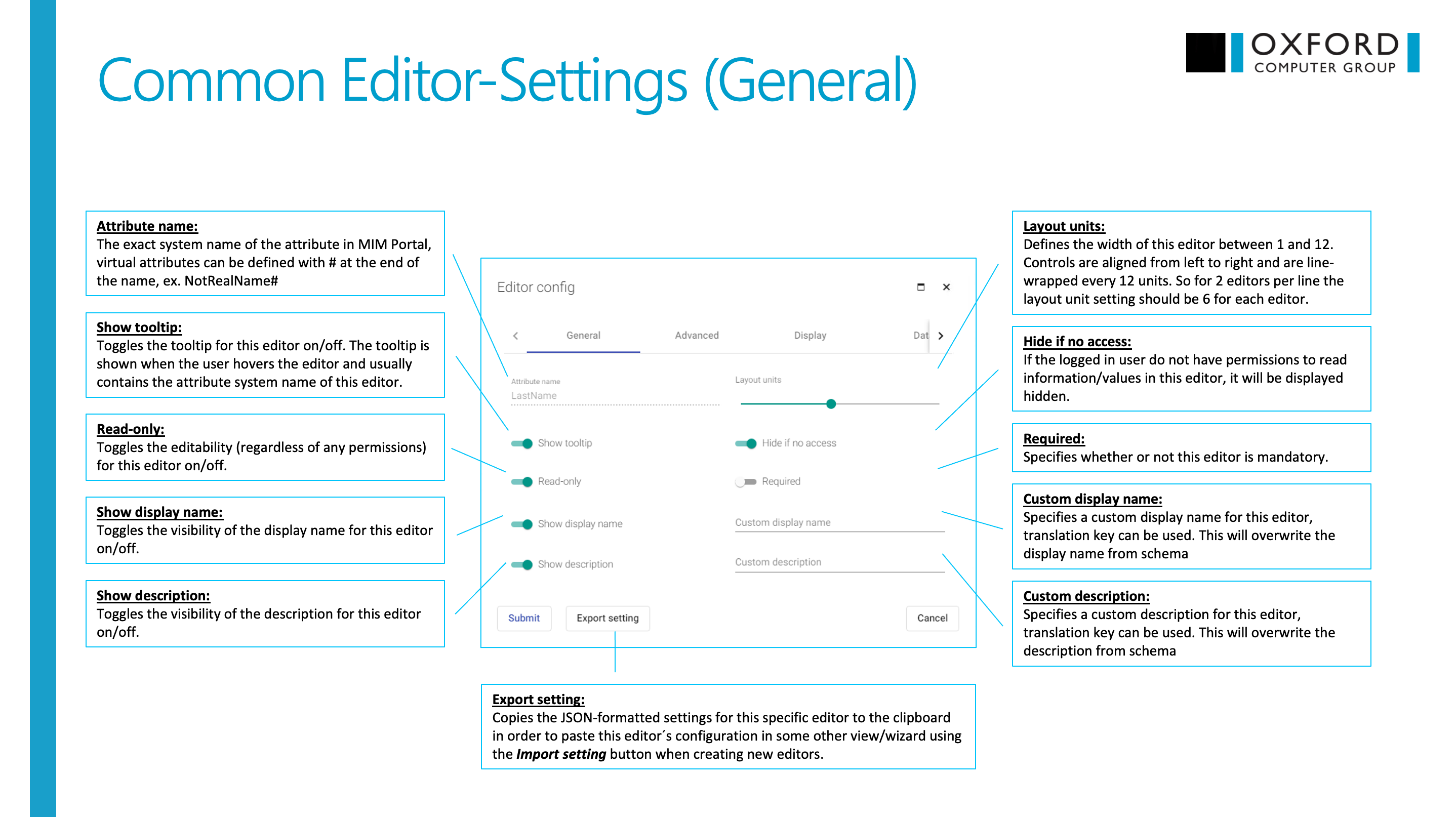
Display tab
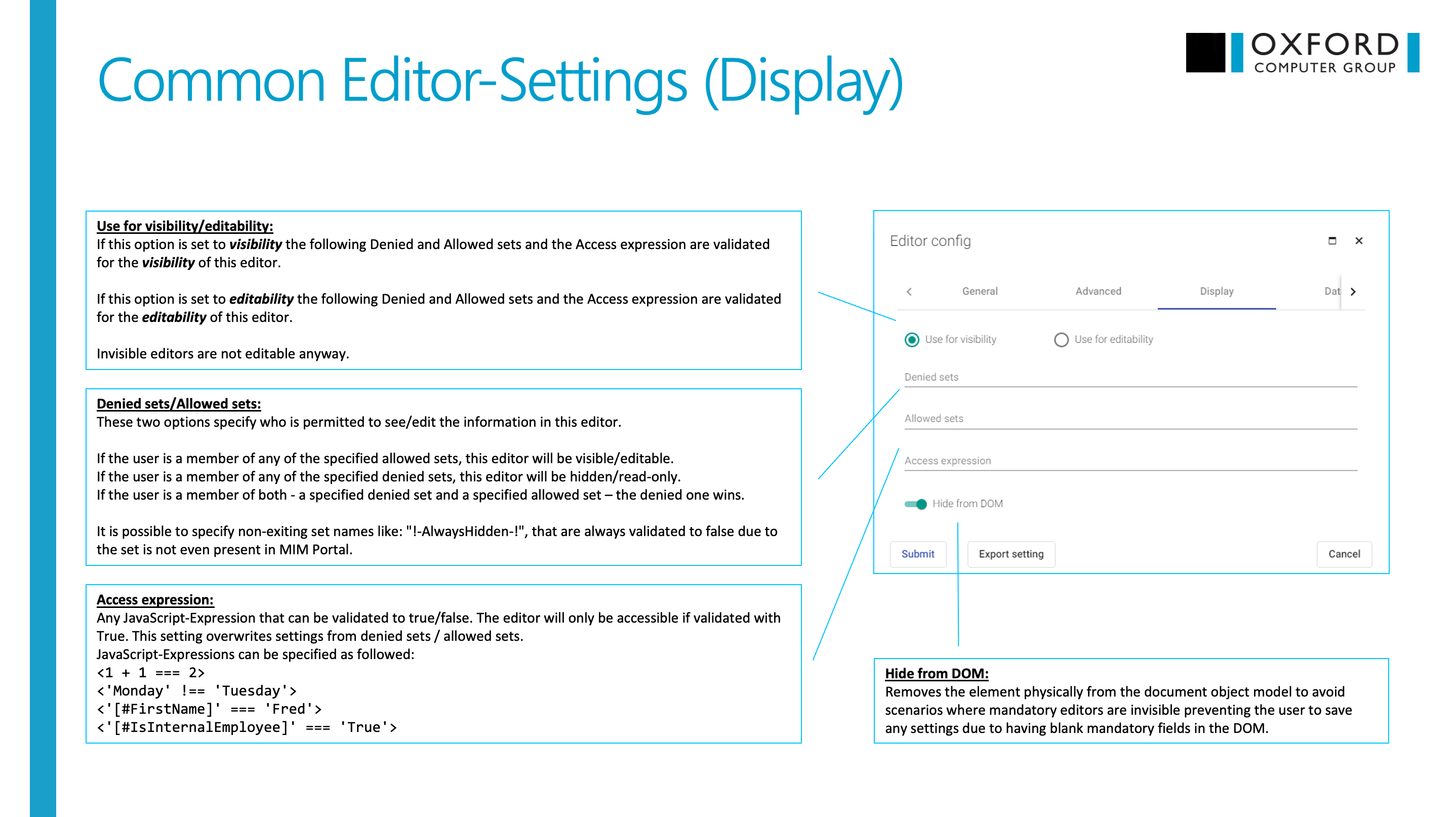
Inputs (Properties)
config
Type: EditorConfig
The configuration object for the editor. It includes all the introduced entries in General editor configurations
editorAttribute
Type: AttributeResource
The attribute to be shown in the editor. It includes all the attribute details defined as,
export class AttributeResource {
description?: string;
displayName?: string;
multivalued?: boolean;
required?: boolean;
stringRegex?: string;
integerMinimum?: number;
integerMaximum?: number;
systemName?: string;
dataType?: string;
permissionHint?: string;
value?: any;
values?: any[];
readonly?: boolean;
isinternal?: boolean;
multivalueReferenceOptions?: string;
xPathPersistenceOptions?: string;
constructor() {
this.description = null;
this.displayName = null;
this.multivalued = false;
this.required = false;
this.stringRegex = null;
this.integerMaximum = null;
this.integerMinimum = null;
this.systemName = null;
this.dataType = 'string';
this.permissionHint = '';
this.value = '';
this.values = [];
// idabus only properties
this.readonly = false;
this.isinternal = false;
this.multivalueReferenceOptions = null;
this.xPathPersistenceOptions = null;
}
}
configMode
Type: boolean
Indicate configuration mode
creationMode
Type: boolean
Indicate creation mode
viewMode
Type: string
Indicate view mode, allowed values are tab or widget
currentID
Type: string
The object id of the resource object
currentType
Type: string
The object type of the resource object
currentResource
Type: Resource
The resource object
parameters
Type: { [name: string]: string } (dictionary)
Additional parameters can be passed to the editor
Outputs (events)
configChange
Will be triggered when the config property has been changed
change
Will be triggered when the attribute value has been changed
Methods
value()
Defines how to get and set editor value
initComponent()
Used to initialise the editor component. Can be called in ngOnInit or ngAfterViewInit. Refer to Angular lifecycle hooks to view the details.
Typical jobs can be done here are,
- define validation function
- backup the editor configuration for undo
configure()
Used to bring up the configuration popup and apply the configuration submitted by the popup
applyConfig()
Used to fore the editor to apply its configuration
validateValue()
Used to force the editor to validate its value
setDisplay(usedFor: string = null, optionValue: boolean = null)
Used to set display option for visibility or editability
setError(hasError: boolean, errorMessage?: string)
Used to set error state and message on the editor