Resources Settings
Table of contents
General
Resources page is the entry point for users to access different resources, including managed resources e.g. user and group objects, processes like privileged access control, on-boarding or off-boarding workflows etc. and configuration resources like permission rules, schema etc. Users have only access to the pre-defined resources and according to their access rights, some of the resources can be shown or hidden.
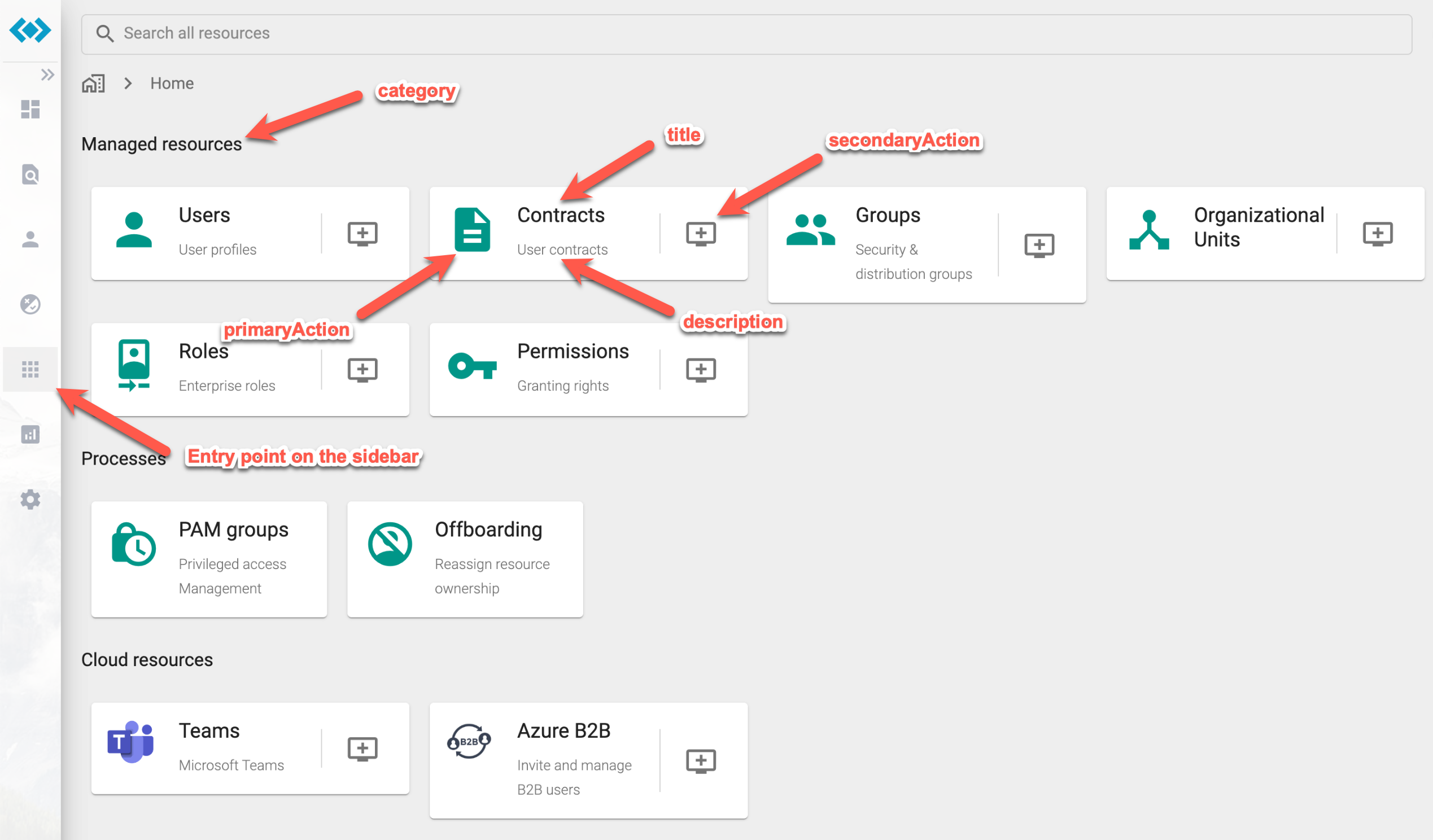
Access to all resources without configuration
As administrator, it is possible to access all FIM / MIM or IDABUS resources without pre-defined configurations. Goto settings and then click the button All resources.
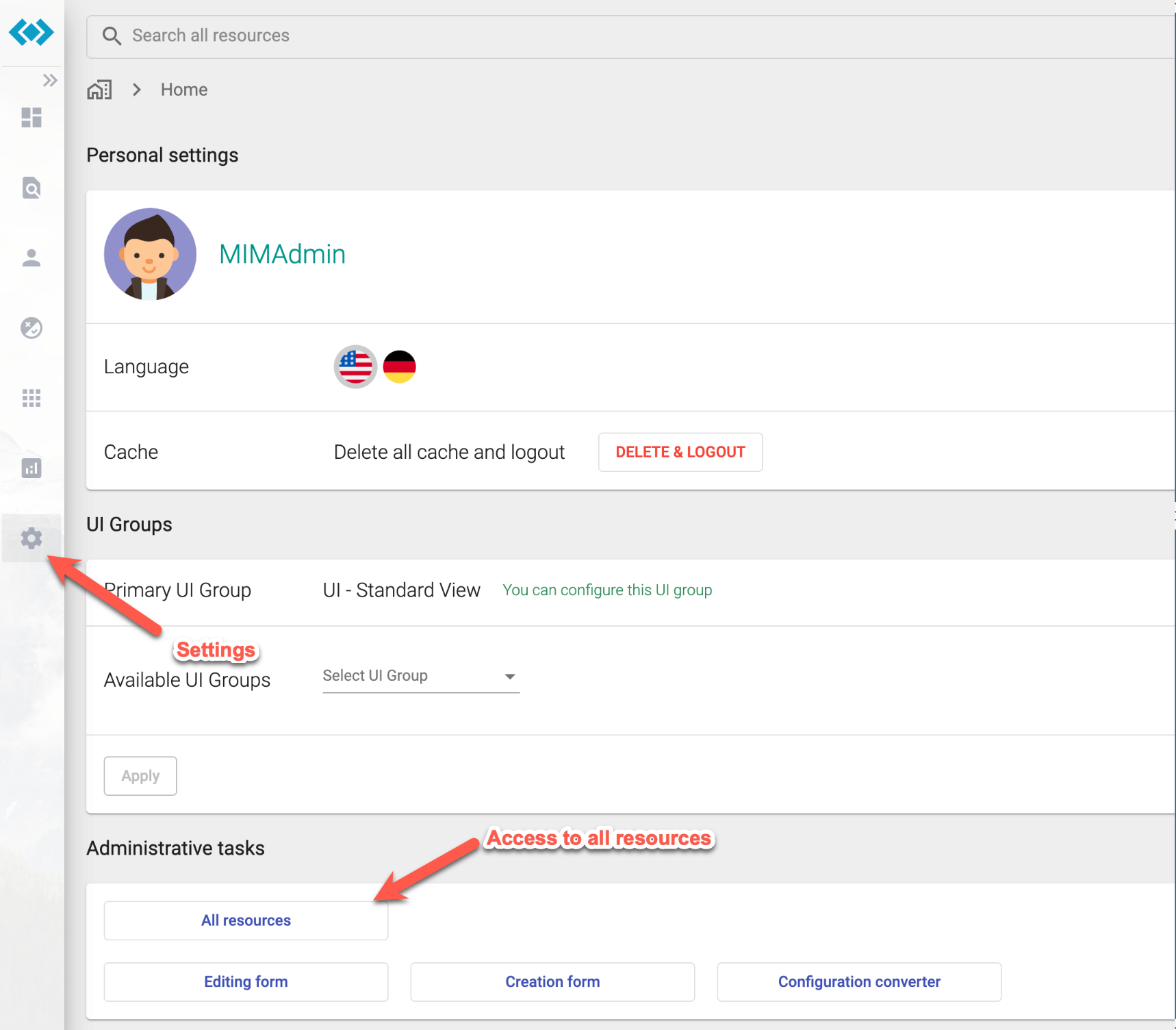
Category properties
| Key | Type | Default | Description |
|---|---|---|---|
| key | string | category name | |
| name | string | category display name, localisable | |
| enabled | boolean | show / hide the category | |
| items | object[] | resource items in the category |
Resource item properties
| Key | Type | Default | Description | |
|---|---|---|---|---|
| name | string | name of the resource item | ||
| enabled | boolean | show / hide the resource item | ||
| height | number | height of the resource item | ||
| width | number | width of the resource item | ||
| primaryIcon | string | primary icon for the resource item using [material icons] | (https://fonts.google.com/icons?icon.set=Material+Icons) | |
| primaryIconColor | string | colour of the primary icon | ||
| primaryImage | string | primary image of the resource item, must located under /assets/img folder | ||
| secondaryIcon | string | secondary icon for the resource item using [material icons] | ||
| secondaryIconColor | string | colour of the secondary icon | ||
| backgroundcolor | string | background colour of the resource item | ||
| title | string | title of the resource item | ||
| titleColor | string | colour of the title | ||
| description | string | description of the resource item | ||
| descriptionColor | string | colour of the description | ||
| primaryAction | string | a string to define which action should be taken when clicking the primary area of the component | ||
| secondaryAction | string | a string to define which action should be taken when clicking the secondary area of the component | ||
| persmissionSets | string[] | defines a list of sets / xpathtemplates, only users belong to these sets have access to trigger the primary action. if not defined, all users have access | ||
| actionSets | string[] | defines a list of sets / xpathtemplates, only users belong to these sets have access to trigger the secondary action. if not defined, all users have access |