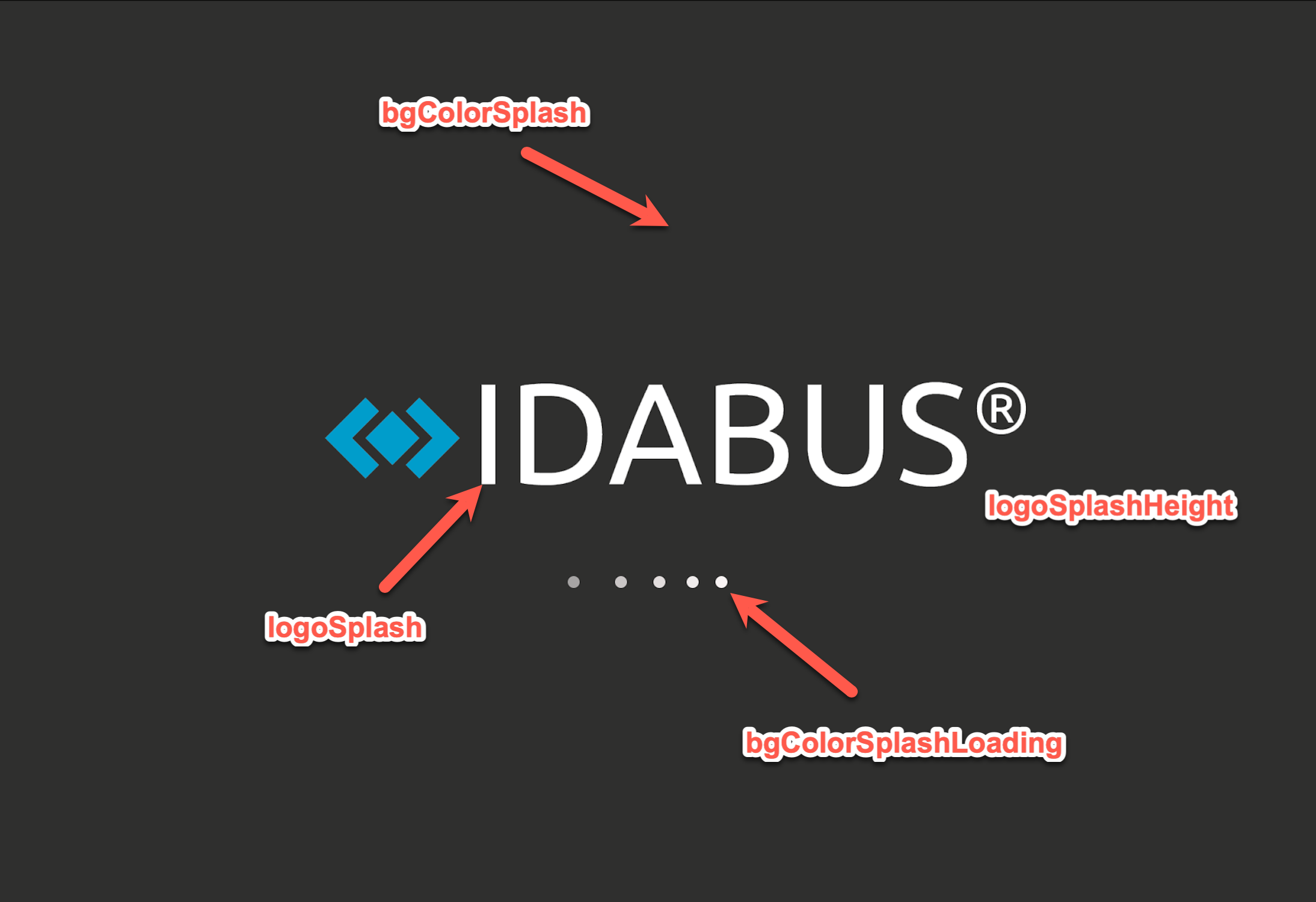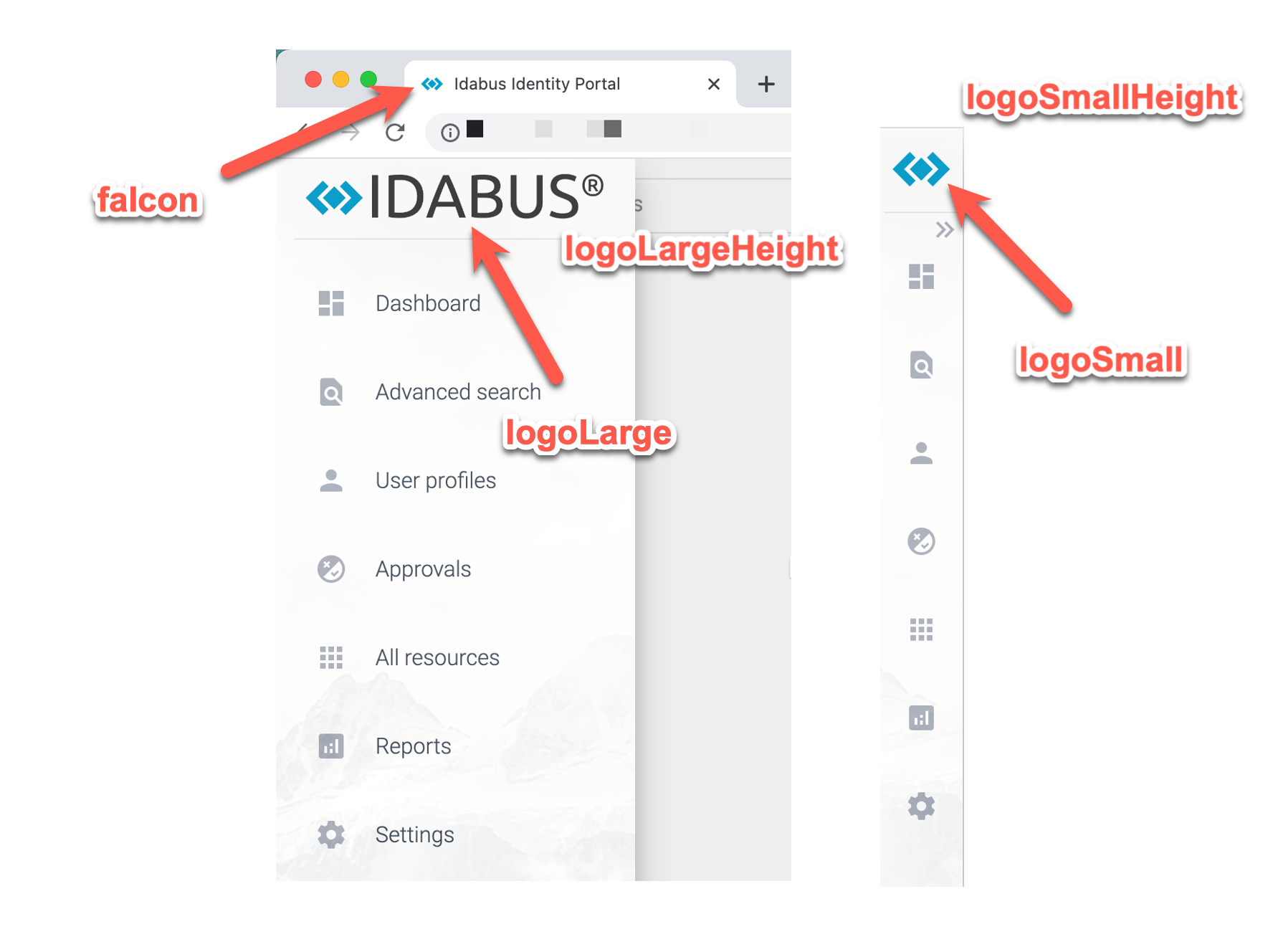Table of contents
- Customize images and background colour
- Splash page
- Side bar & favourite icon
- Login page
- Properties
Customize images and background colour
Splash page
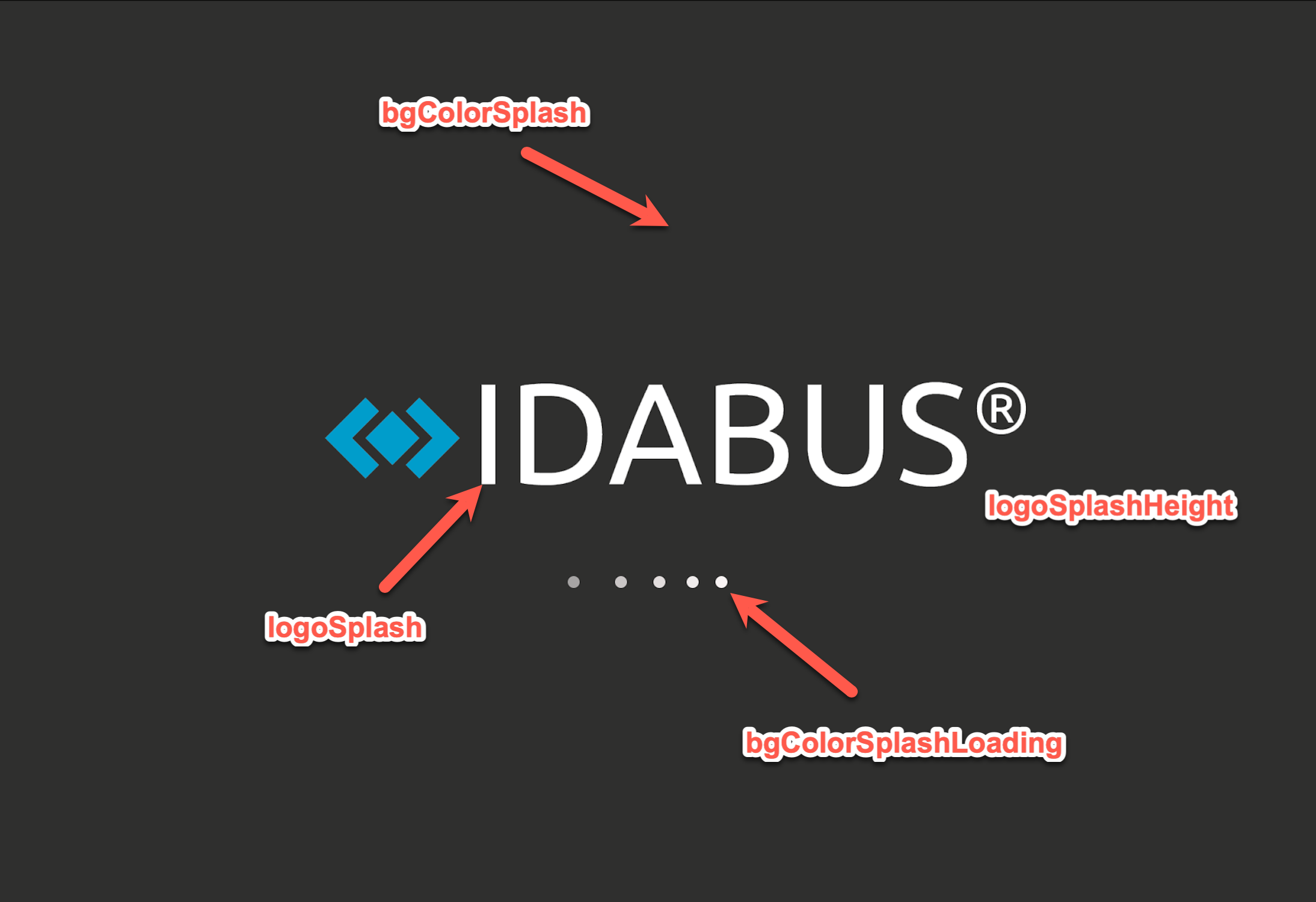
Side bar & favourite icon
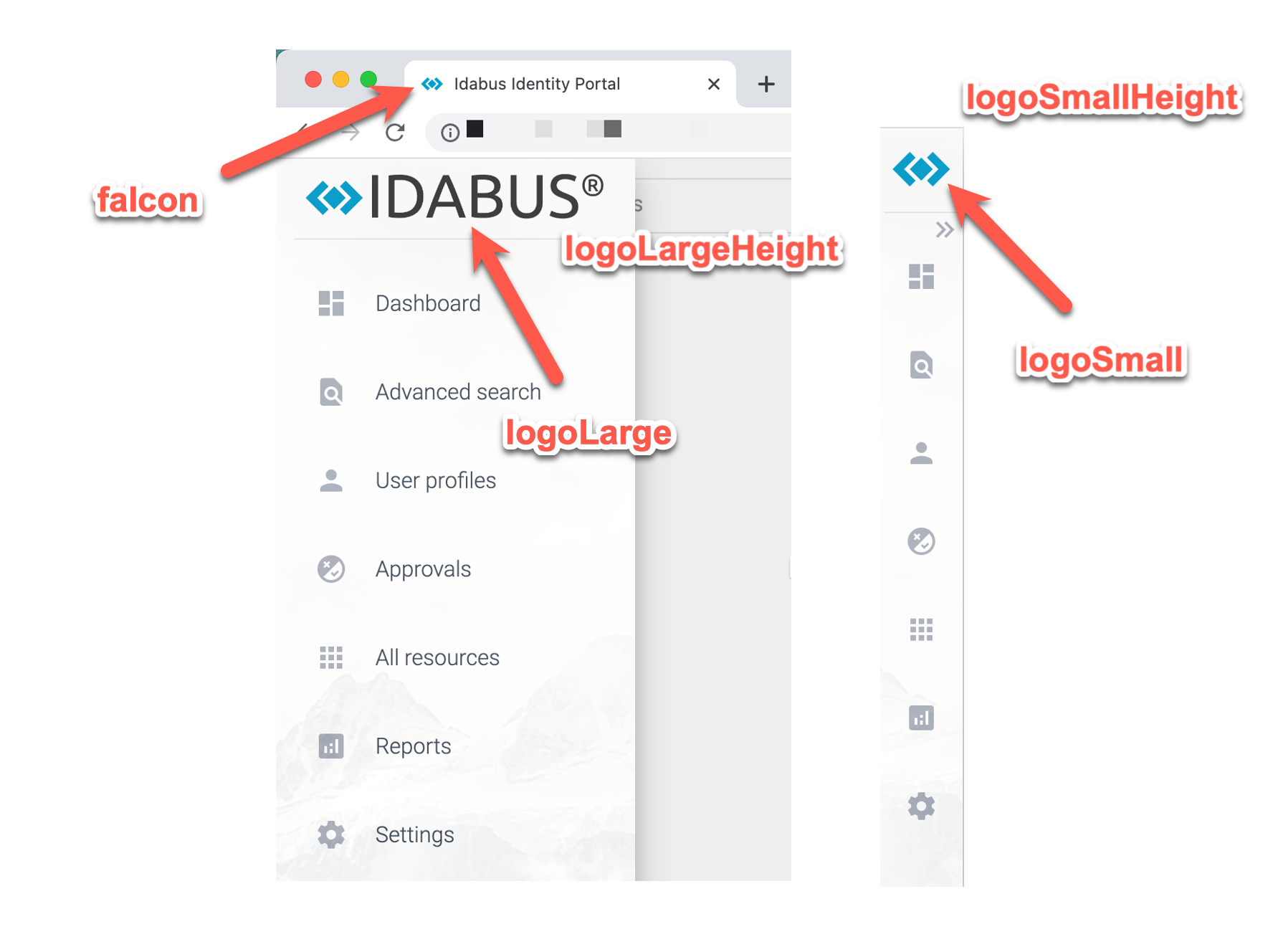
Login page

Properties
| Key | Type | Default | Description |
| logoSplash | string | assets/img/idabuslogosplash.png | logo on the splash page |
| logoSplashHeight | number | 80 | height of the splash page logo, the width will be adjusted automatically with the height |
| bgClolorSplash | string | #2f2f2e | background colour of the splash page |
| bgColorSplashLoading | string | snow | background colour of the loading animation on the splash page |
| logoLarge | string | assets/img/idabuslogo.png | large logo on the top of the side bar |
| logoLargeHeight | number | 46 | height of the large logo, the width will be adjusted automatically with the height |
| logoSmall | string | assets/img/idabusfavicon.png | small logo on the top of the side bar |
| logoSmallHeight | number | 42 | height of the small logo, the width will be adjusted automatically with the height |
| favIcon | string | assets/img/idabusfavicon.png | favourite icon displayed on the browser tab |
| bgLogin | string | assets/img/img-identity.jpg | background of the login page |
| bgLoginFilterOpacity | number | 0.6 | transparent level of the background on the login page |