All Resources
Table of contents
Scenario
The All Resources view is separated in chapters (e.g, managedResources, processes, cloudResources, etc.) containing 0 to n items/Action Card(s):
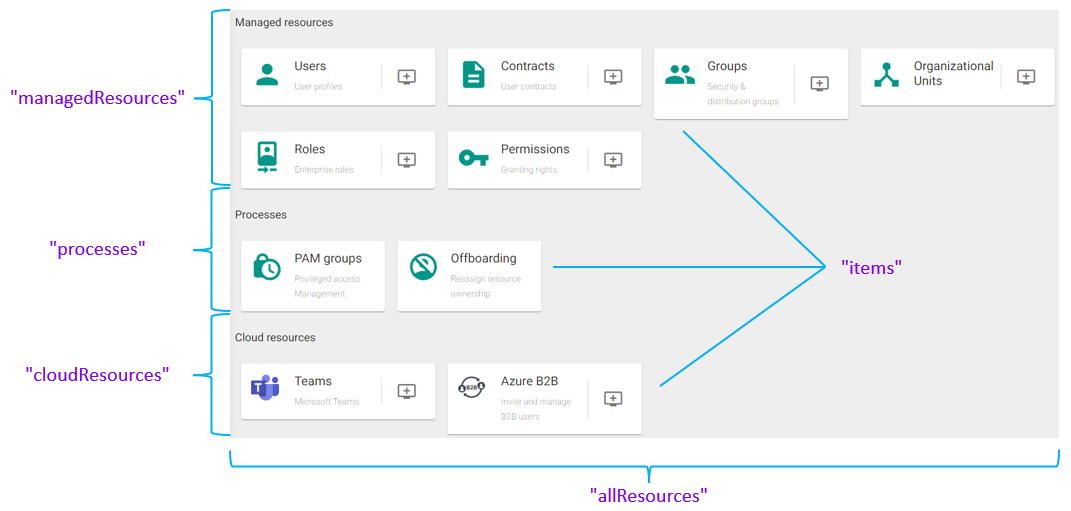
Chapters do have a localizable name and a collection of items defining their Action Card(s). Chapters and Action Cards can be added, removed, modified, enabled or disabled via the following JSON file: C:\inetpub\Oxford Computer Group\IDABUS UI\portal\app\customisation\assets\config\customConfig.dev.json
Action Card(s)
Action Card(s) are defined as followed:
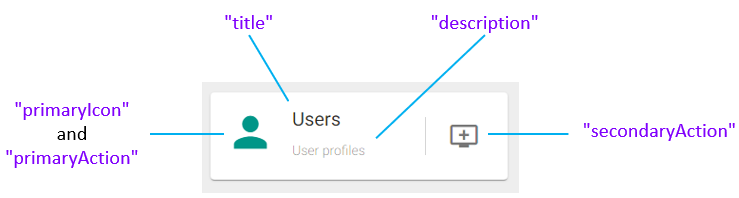
Parameters
Chapter(s)
| Key | Description | Values |
|---|---|---|
| name | Specifies the caption for this chapter. | localizable string |
| enabled | If disabled the whole chapter will be hidden in the frontend. If enabled the Action Card(s) within this chapter are getting rendered. | true/false |
| items | The collection of Action Cards within this chapter. | […] |
Action Card
| Key | Description | Values |
|---|---|---|
| name | Specifies a name for this Action Card. | string |
| permissionSets | An array of MIM Set names. If the currently logged in user is a member of one of these sets they are permitted to see this Action Card the existing resource objects by clicking on the icon (“primaryAction”). If you want to hide this Action Card for all users, either set “enabled”to false or set this property to ["!n.a.!"]. “!n.a.!” is a non-existing set in MIM which the user cannot be a member of and therefore is not permitted to see this Action Card. | string[] |
| actionSets | An array of MIM Set names. If the currently logged in user is a member of one of these sets they are permitted to use this Action Card in order to create new resources by clicking on the plus-sign (“secondaryAction”). Like above, you can set this property to ["!n.a.!"], so no one can use the action card. | string[] |
| title | Specifies a title for this Action Card. | localizable string |
| description | Specifies a description for this Action Card. | localizable string |
| primaryIcon | Any Google Material Icon. | string |
| primaryAction | Specifies a search scope to be routed to when clicking on the “primaryIcon”. | string |
| secondaryAction | The name of the wizard that will be called when you click the plus sign.. | string |
| enabled | If disabled, the Action Card will be hidden in the UI. If enabled the Action Card will be rendered as far as the appropriate permissionSets and actionSets properties are sattisfied. | true/false |