Structure View
Table of contents
Customise structure view
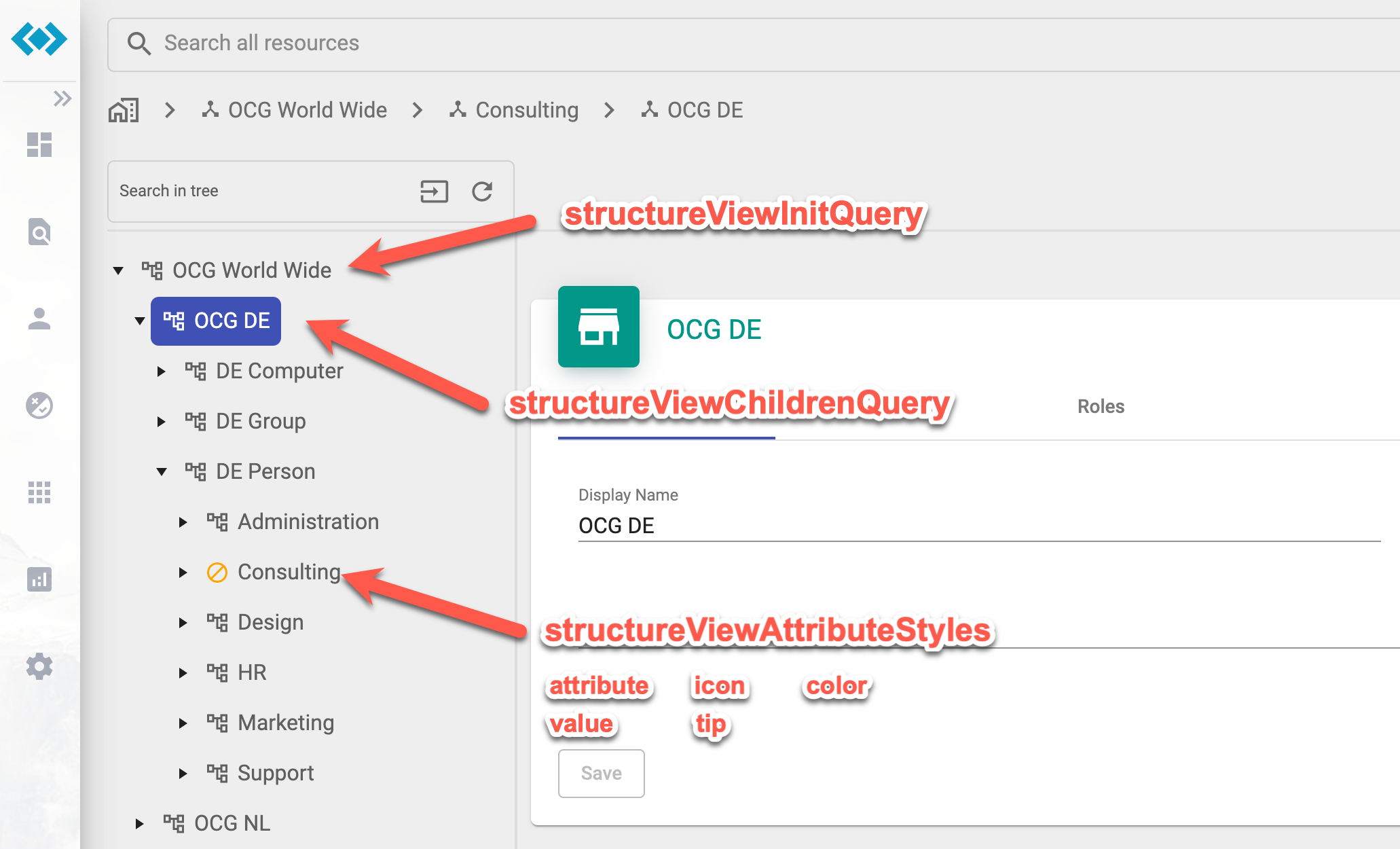
Properties
| Key | Type | Default | Description |
|---|---|---|---|
| structureViewInitQuery | string | /ocgOrgUnit[not(ocgParentRef=/ocgOrgUnit)] | xpath query to find the root elements |
| structureViewChildrenQuery | string | /ocgOrgUnit[ocgParentRef=’%ParentID%’] | xpath query to find the children elements, use %ParentID% as placeholder for the object id of the parent element |
| structureViewSort | string[] | [“DisplayName:asc”] | sort definition in format |
| structureViewPageSize | string | 50 | defines the max. displayed children elements under a parent element |
structureViewAttributeStyles
A list of definitions to style the structure view element under a certain condition. If multiple conditions should be applied, the later one will overwrite the former.
| Key | Type | Default | Description |
|---|---|---|---|
| attribute | string | attribute used to define the condition | |
| value | boolean | string | value used to evaluate whether the condition is true | |
| icon | string | material icon to show if the style should apply | |
| color | string | colour to show if the condition style apply | |
| tip | string | tooltip to show if the condition style apply |