State Card
Table of contents
Scenario
The configuration for State cards can be seen in the following screenshot:
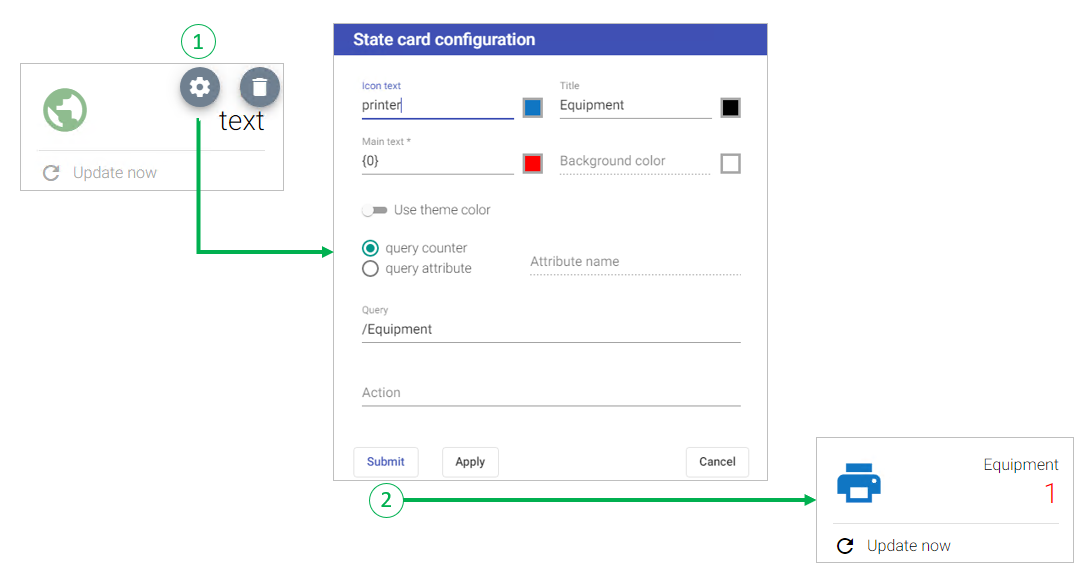
Parameters
| Key | Description | Values |
|---|---|---|
| Icon text | Any Google Material Icon. | string |
| Title | Specifies a caption for this State card. | translatable string |
| Main text | Specifies the source for the main value of this State card. In the screenshot above we use a Query to define a query counter by requesting /Equipment against the MIM Portal. The query result will be a single return value containing the total amount of all Equipment-Objects found in MIM. This variable/return value is now accessed via {0} and sent as counter to the State card. | translatable string/variable |
| Use theme color | If enabled the theme colors are used to present the State card. If disabled the colors from this configuration dialog are used. | true/false |
| Query counter /attribute | If Query counter is selected any Query defined returns the total amount of objects found in MIM Portal matching the criteria. If Query attribute is selected any Query defined returns the attribute value (defined by Attribute name) of the first record found in MIM Portal matching the specified criteria. | Choice |
| Action | Specifies the name of a defined Search Scope to route to if a user clicks on this State card. This could be EquipmentScope for instance. | Search Scope |