Language Files
Table of contents
File location
- Standard - /assets/translate
- Override - /app/customisation/assets/translate
The settings in language files configured in IDABUS Identity Portal apply only for the user interface. Language packages for FIM / MIM or IDABUS Identity Engine are still need to be installed to show e.g. localised text defined in schema etc.
Configure language resources
- Add the settings to the configuration file
- Add a json file with the same name as the route property defined in the settings
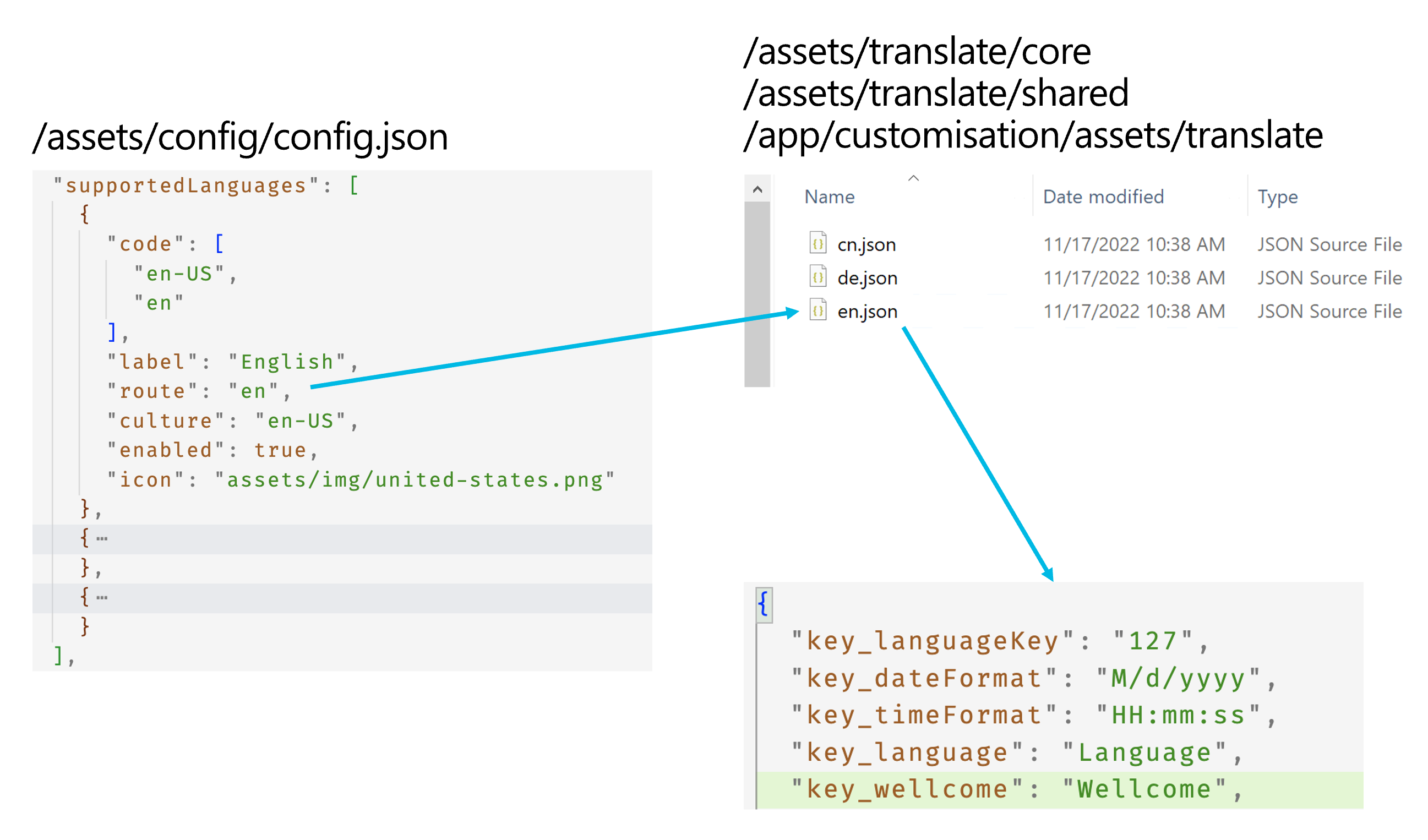
Properties
| Property | Description |
|---|---|
| code | an array of accepted browser culture codes, which should be mapped to the language resource |
| label | label of the language resource shown in the user interface |
| route | route name of the language resource, must match the language resource json file name |
| culture | the default culture name of the language resource |
| enabled | enable or disable the language resource in the user interface (disabled language cannot be chosen from) |
| icon | icon for the language resource shown in the user interface |