Login Page
Table of contents
Scenario
After System-Selection the Login-Page appears with the following two options:
- Login with On-Prem AD Account (left icon)
- Login with username and password (right icon)
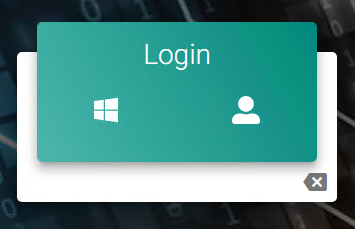
To authenticate click the appropiate icon for your authentication model. For username and password authentication the dialog changes to:
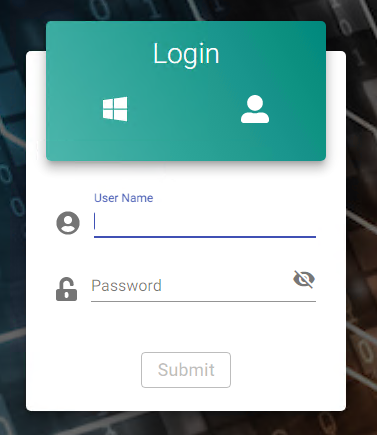
The following chapters describe how to use both authentication models and which parameters are involved.
Configuration
The authentication is driven by two top-level parameters within the following JSON file: C:\inetpub\Oxford Computer Group\IDABUS UI\portal\app\customisation\assets\config\customConfig.dev.json
Parameters
Authentication
| Key | Description | Values |
|---|---|---|
| dataServiceUrl | The Url to the DataService (binding and port) as hosted on IIS including the suffix /api. REQUIRED | URL |
| domain | The NetBIOS name of the domain. REQUIRED | string |