Identity Editor
Table of contents
Configuration
| Property name | Default value | Annotation |
|---|---|---|
| allowEmptySearch | false | if enabled, it is possible to search all without search string |
| attributesToShow | name: ‘DisplayName’, width: 50 | attributes that are shown, allowed values: all attributes that are connected to object type |
| isMultivalue | false | if set to true, multiple identities can be added as identity editor value |
| lettersToTrigger | 3 | number of charachters needed to trigger normal search |
| objectType | person | type of object for identity editor value |
| photoAttribute | Photo | attribute that contains the photo of the user in the search |
| photoPlaceHolder | Photo | material icon shown as photo placeholder in the search |
| popupHeight | 0 | defines the vertical space the popup can use when displaying suggestions/results |
| popupWidth | 0 | defines the horizontal space the popup can use when displaying suggestions/results |
| queryEmptySearch | undefined | the XPath-Query defined as a string to be used for empty(search all) search operations |
| queryExactSearch | undefined | the XPath-Query defined as a string to be used for exact search operations |
| queryNormalSearch | undefined | the XPath-Query defined as a string to be used for normal search operations |
| showPhoto | false | if enabled the properties for the photo attribute and placeholder will be used to display a photo for each suggestion/result if available |
| suggestionNumber | 6 | defines the maximum number of matching suggestions (2 – 100) to be displayed when typing in characters |
Configuration in UI
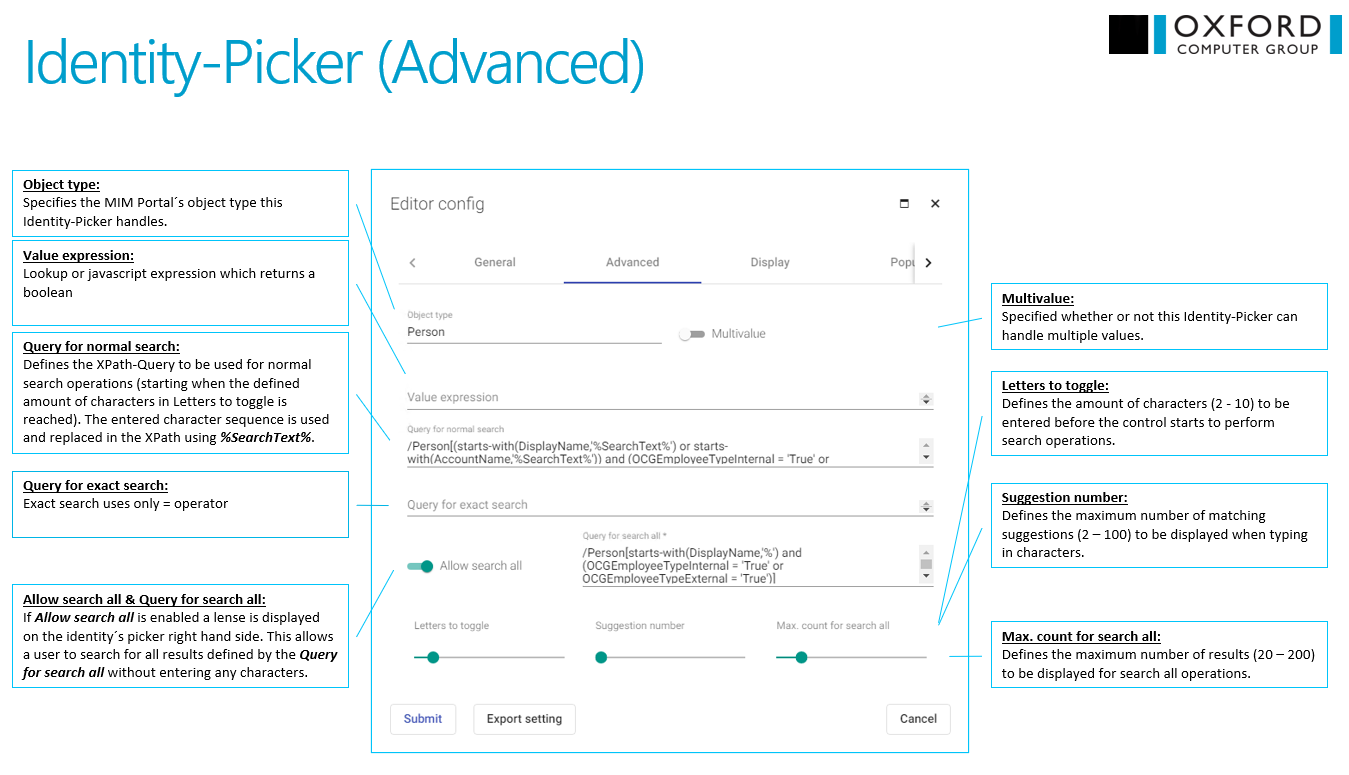
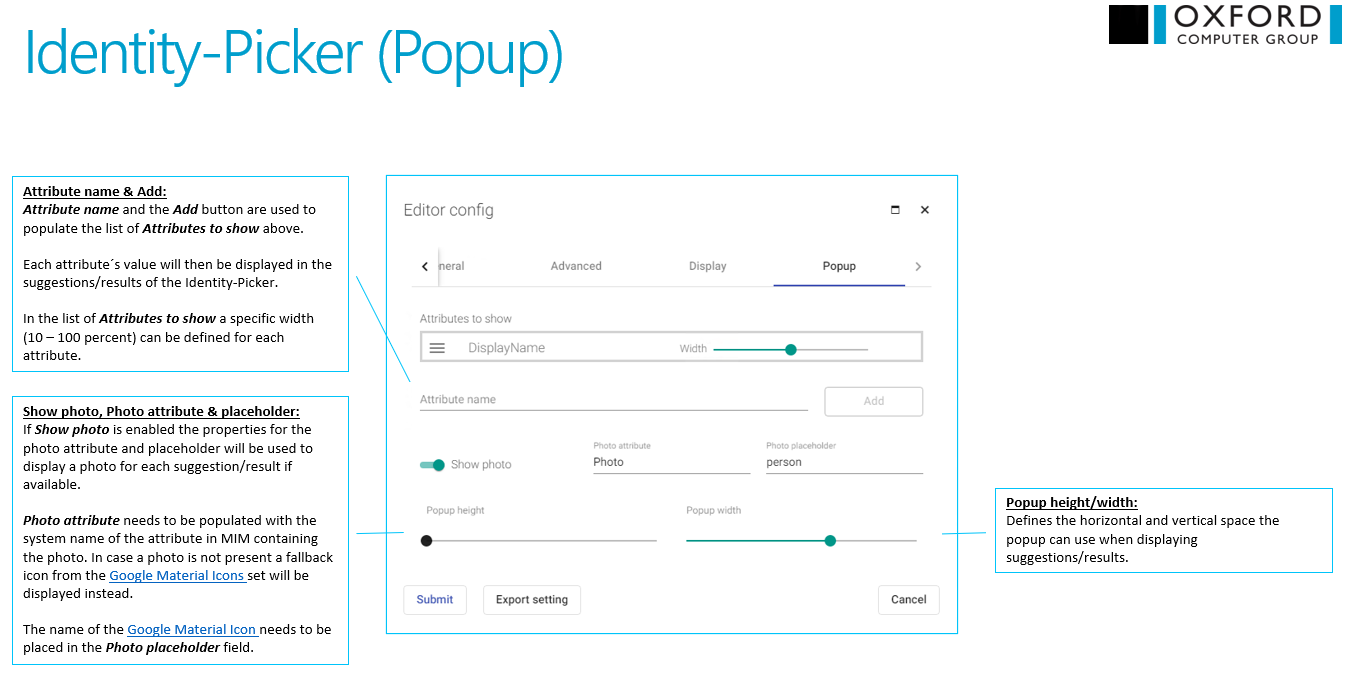
Event handler
onFocuse()
Triggers if the identity editor gets focus
onOpen()
Opens Kendo window to find an identity
onFilterChange()
Triggers when letters of seach string are changed
onEmptySearch()
Triggers when clicked on magnifying glass to find all possible options for identity editor
onImport()
Triggers if single value is added
onChange()
Triggers if the value of the identity editor has been changed
onDoubleClick()
Triggers if the value of the identity editor has been double-clicked
onBulkImport()
Triggers if multiple elements are added