Separator Editor
Table of contents
Configuration
| Property name | Default value | Annotation |
|---|---|---|
| attributeToShow | undefined | any attribute can be displayed inside the Separator-Editor |
| backgroundColor | lightblue | Color picker |
| borderColor | black | Color picker |
| borderRadius | 0 | Radius defining the rounding of the border edges |
| borderStyle | none | Allowed values: dashed, dotted, double, groove, inset, none, outset, ridge, solid |
| borderWidth | 0 | Width of the border around the Separator |
| color | black | Color picker |
| fontSize | 16 | Specifies the CSS-FontSize [pt] to be applied to the text displayed in the Separator |
| height | 26 | Specifies the height for the Separator |
| icon | undefined | Integration of a Google Material Font icon possible |
| paddingBottom | 0 | The CSS-Padding (0 - n) downwards to be used for the Separator |
| paddingTop | 0 | The CSS-Padding (0 - n) upwards to be used for the Separator |
| query | undefined | Elements can be queried from MIM Portal using this XPath-Query in order to retrieve one to N result objects. |
| separator | ’;’ | Only applicable if Data mode is set to Query. |
| spaceBottom | 0 | The CSS-Padding (0 - n) downwards to be used for the displayed text in the Separator |
| spaceLeft | 0 | The CSS-Padding (0 - n) to the left side to be used for the displayed text in the Separator |
| spaceRight | 0 | The CSS-Padding (0 - n) to the right side to be used for the displayed text in the Separator |
| spaceTop | 0 | The CSS-Padding (0 - n) upwards to be used for the displayed text in the Separator |
| text | undefined | Any text that gets displayed inside the Separator |
| textAlign | start | Can be either Start, Center or End to specify the text align for this Separator |
| textMode | text | Allowed Values: text or query |
| toolTip | undefined | Text value that gets displayed when hovering over the separator editor |
| verticalAlign | center | Allowed values: start - Text on the top edge; center - Text is centred; end - Text on the lower edge |
Configuration in UI
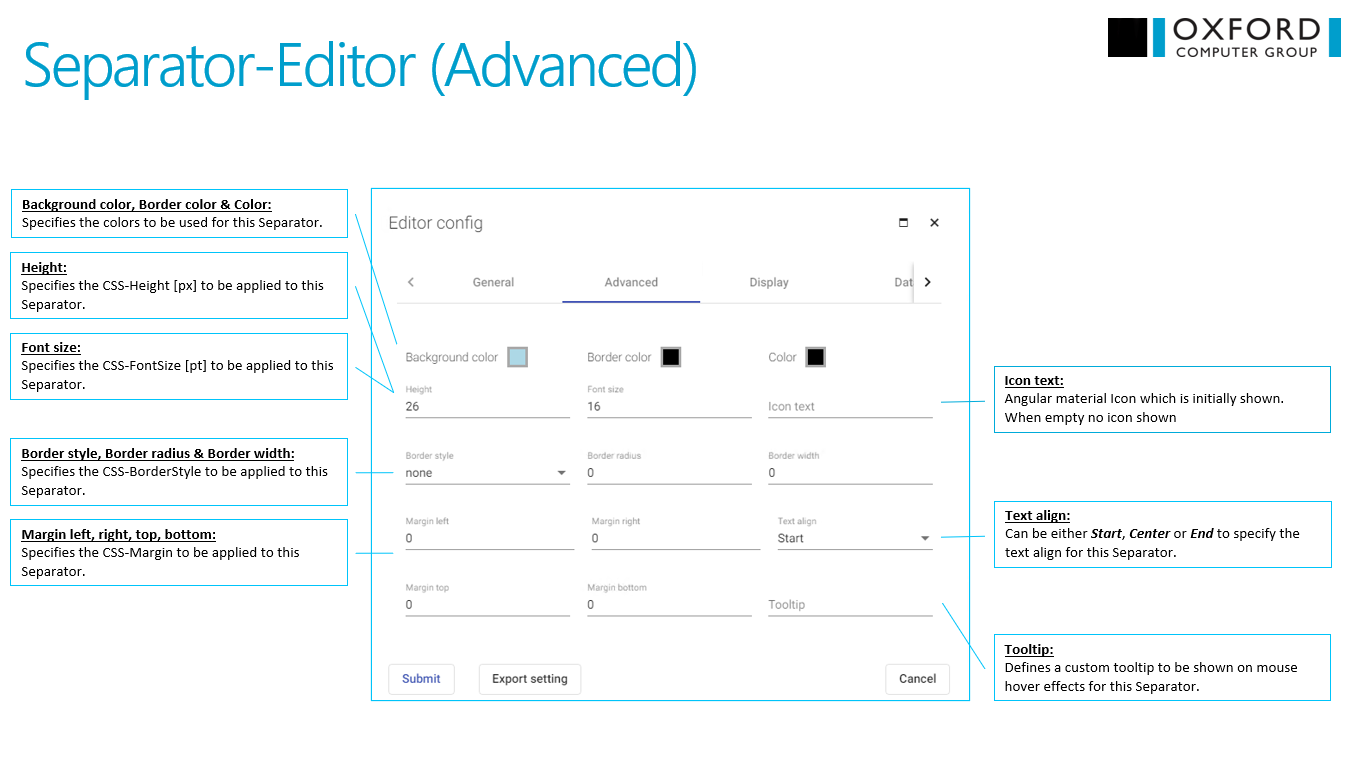
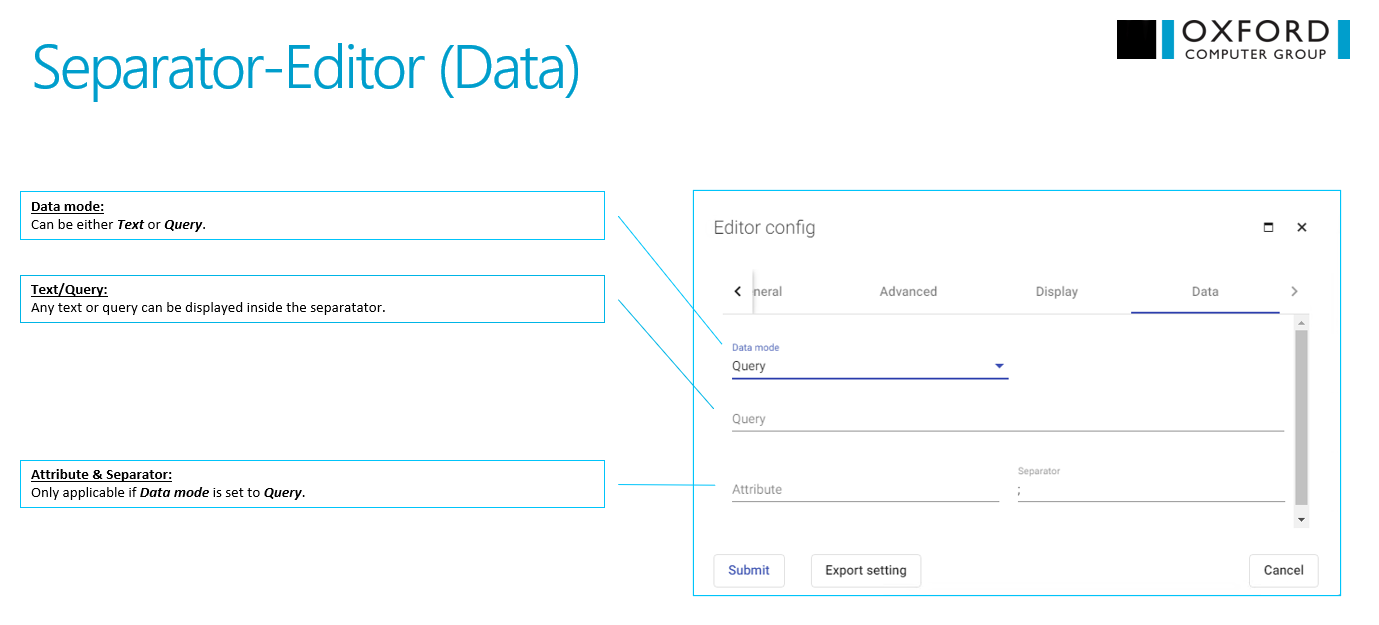
Event handler
–