Text Editor
Table of contents
Configuration
| Property name | Default value | Annotation |
|---|---|---|
| autoComplete | false | can be set, if autocomplete is needed |
| autoCompleteOptions | [] | list of key/value pairs that we can use to auto complete editor value |
| isMultivalue | false | if enabled, text editor can have multipl values |
| isPassword | false | if enabled, text editor value has hidden value with dots instead of characters |
| maxLength | undefined | maximal number of charachters for text editor value |
| noPrefixIfEmpty | true | if enabled value of the prefix will not be saved as value of text editor if text editor is empty |
| prefix | ’’ | specifies value that can be defined as prefix of text editor |
| rows | 1 | specifies the amount of lines to be displayed for this text editor |
| savePrefix | false | if enabled, value of text editor will be saved with prefix |
Configuration in UI
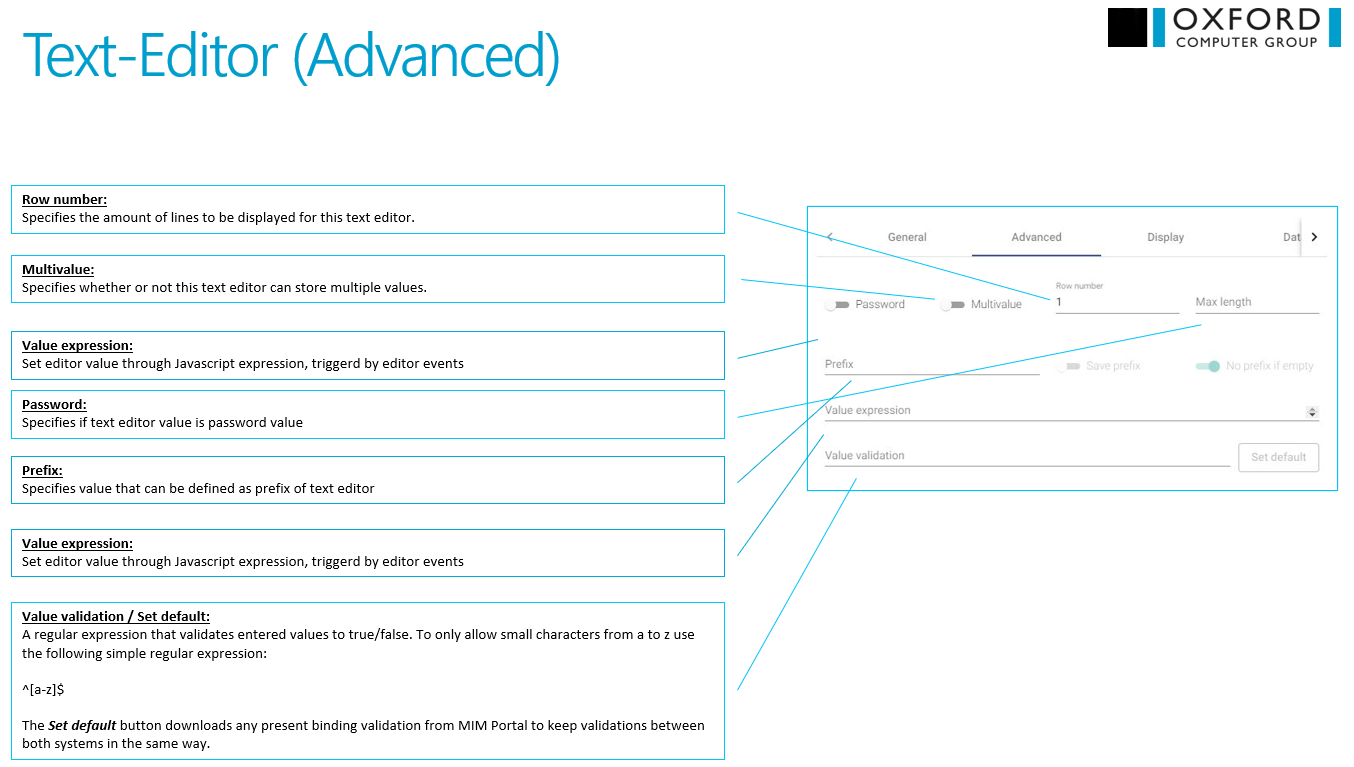
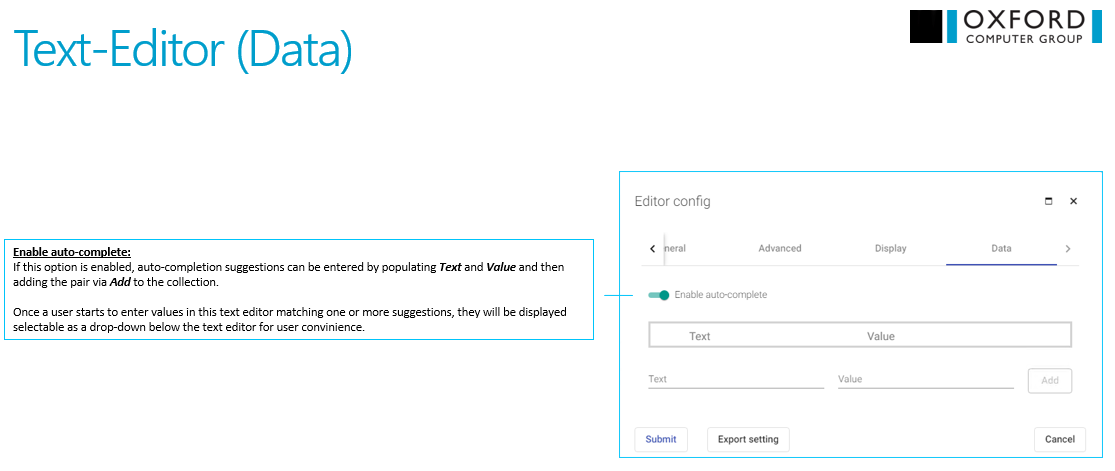
Event handler
onFocuse()
Triggered if the text editor get focus
onChange()
Triggered if the value of the text editor has been changed
Public method
setAutoCompleteOptions(options: Observable<Array<{ text: string; value: string }»)
Sets options for auto complete as array of key/value pairs