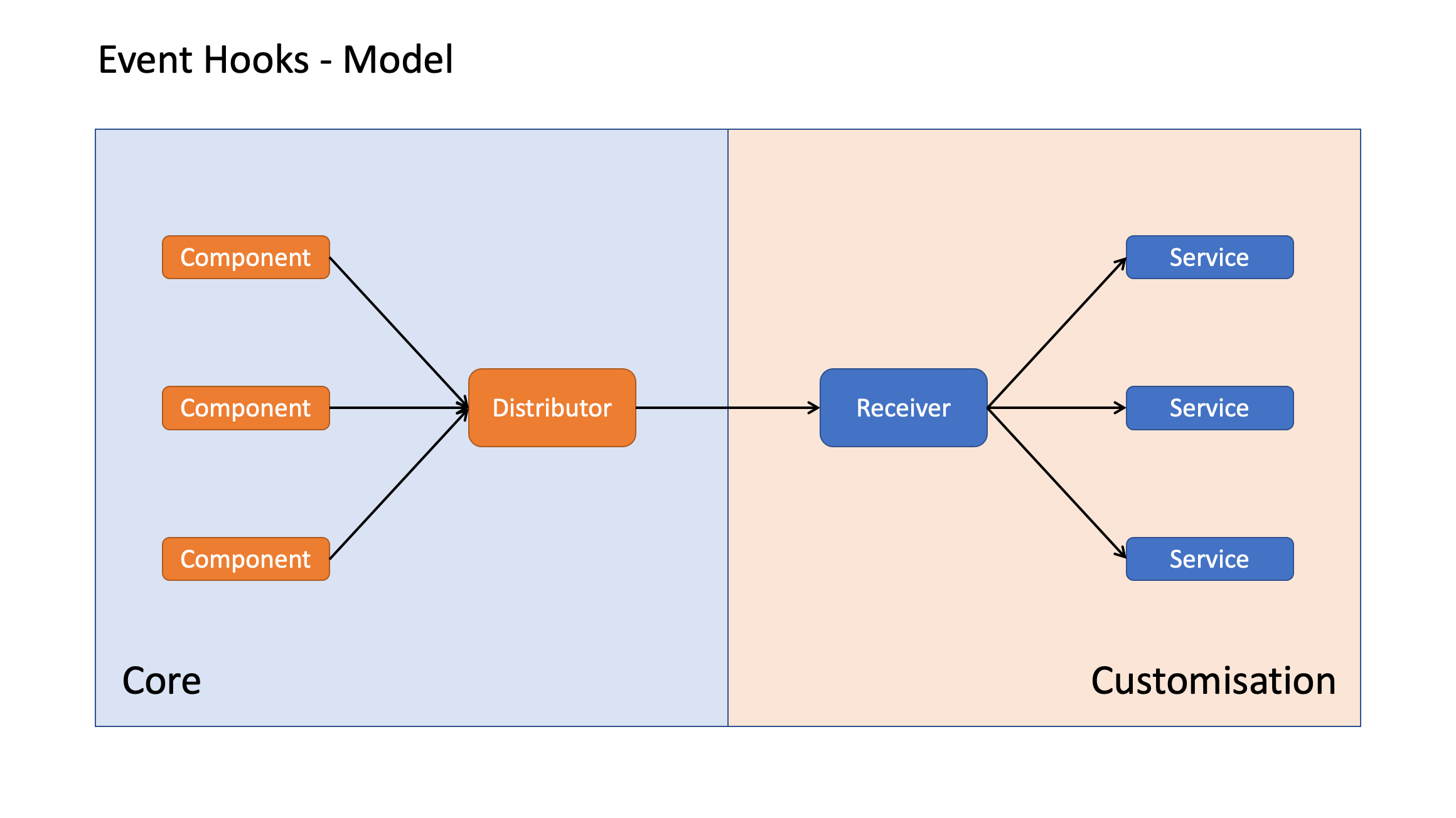Event Hooks
Table of contents
What are event hooks
Event hooks are reserved empty functions, which will be called if one of a pre-defined events is fired. Injecting code into the event hooks allows you to take control of how to response to such an event.
| Available event hooks |
|---|
| Form view event hooks |
| Tab view event hooks |
| Wizard event hooks |
| Menu event hooks |
| Sidebar event hooks |
| Card event hooks |
Distributor
The main entry to distribute the various of events is the event-dispatcher service in the core component. There are default actions defined to reply an event and thus can be used for a good reference about how to handle the events.
Receiver
The main receiver of the events is the custom service in the customisation project. You can define new event handler or overwrite the existing event handler from the event-dispatcher service.
Parameters
When an event is triggered, the according event hook will be called with a parameter. Different event hooks have different parameter, which contains an event type and an event name, indicating what kind of event it is and where the event came from (like a controller, a view etc.)
Extend vs. partial overwrite vs. complete overwrite
- By adding a new event type + name combination in the event hook, you can extend the event handling
- If you add an existing event type + name combination, the default behavior defined in the event-dispatcher service will be overwritten
- If the event hook returns true, the default behavior defined in the event-dispatcher will be skipped, thereby applies only the custom logic
Overview of the event hook model