Tab View Event Hooks
Table of contents
Tab view controls only the tab headers in every form view. The tab body is a container for the Attribute View.
onTabAfterInit
Trigger
This event will be triggered two times,
- after object id in the URL is changed. At this point, only DisplayName, ObjectID and ObjectType of the displayed resource are available.
- after attributes are loaded. At this point, all defined attributes of the displayed resource have been loaded.
This event hook can be used to conditionally show / hide tabs according the attribute values of the displayed resource.
Parameter
export class TabViewEvent {
type: string;
tabView?: any;
}
Parameter example
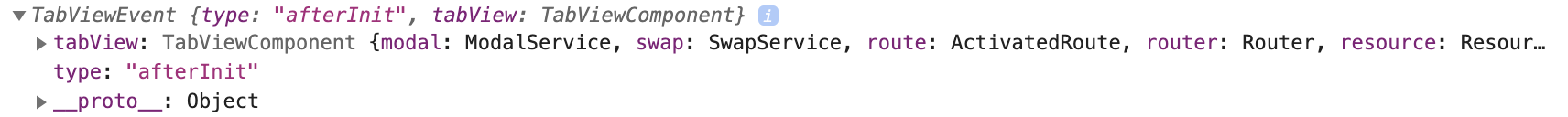
Annotation
- Using
event.tabView.formNameto determine which form (defined in UI under settings -> editing form) fired the event event.tabView.currentResourceis a instance of the displayed resource and contains all loaded attributes of the resource- Using event.tabView.hideTabs(string[]) to show / hide tabs. The tabs with its name defined in the string array parameter will be hidden. If the parameter is an empty array or null, all tabs are shown