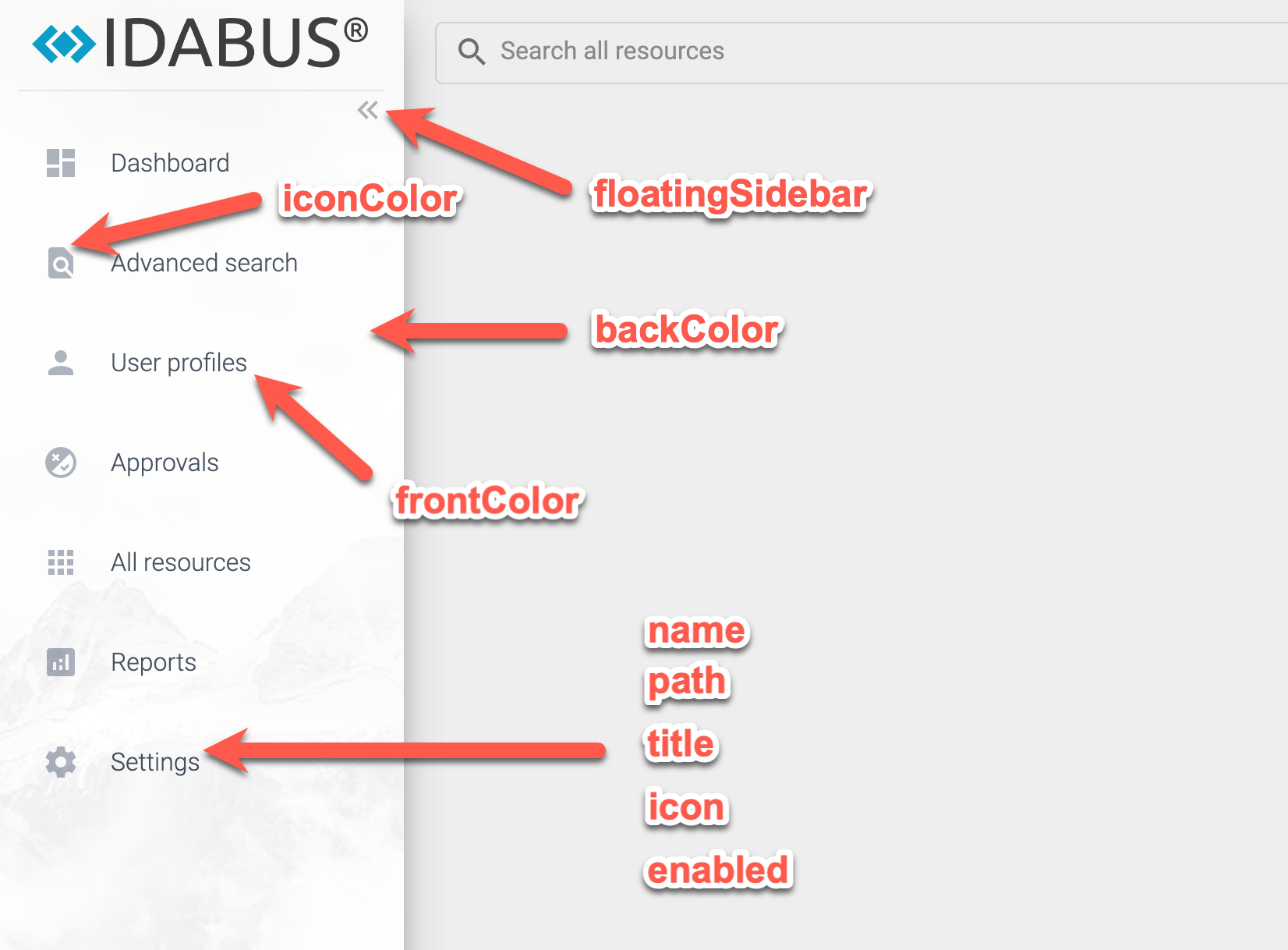Table of contents
- Properties
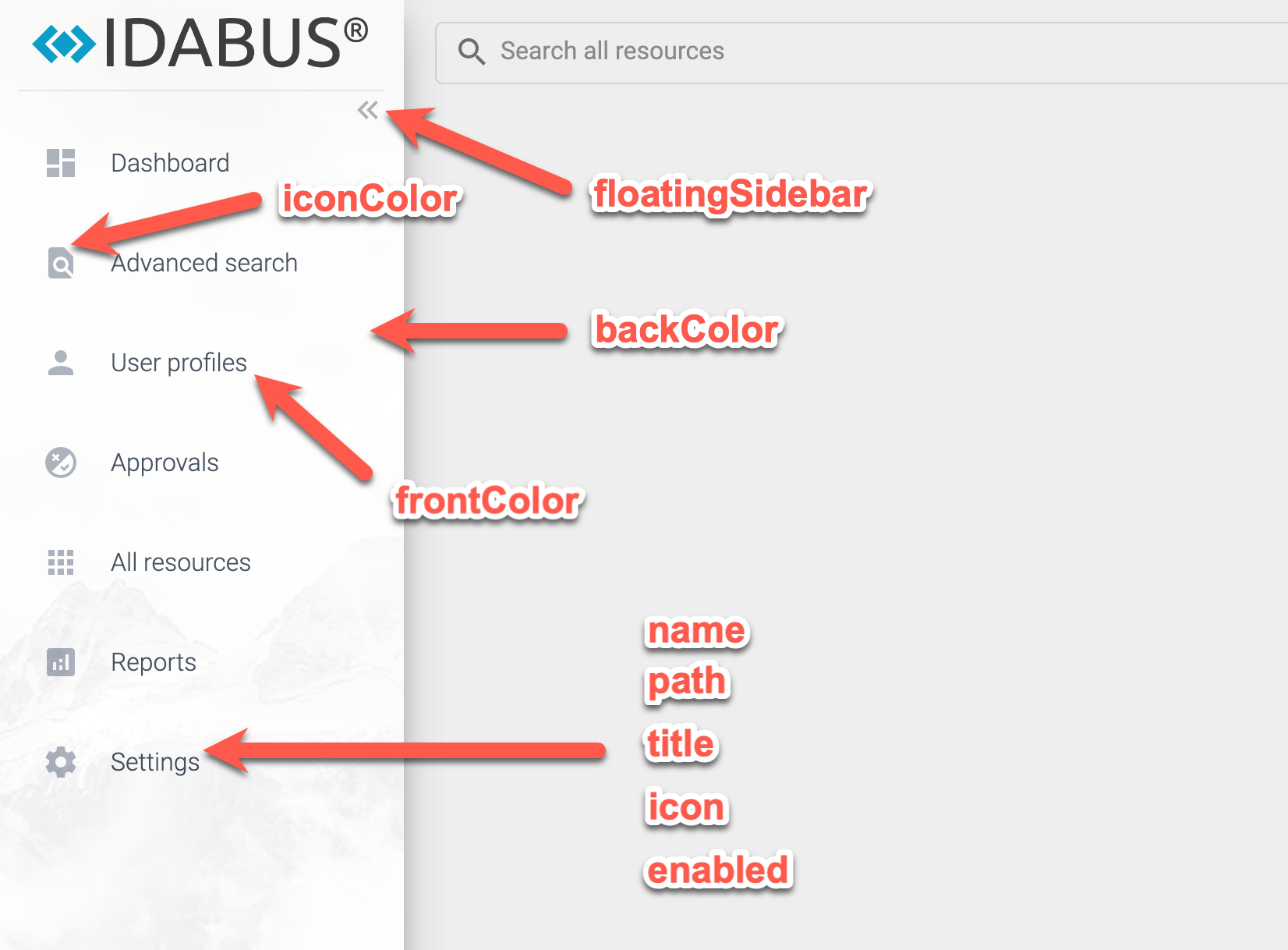
Properties
If set to true, the sidebar, when expanded, will overlap the main view and thus takes no extra space.
| Key | Type | Default | Description |
| backColor | string | white | background colour of the sidebar |
| frontColor | string | #3c4858 | front colour of the sidebar |
| iconColor | string | #a9afbb | icon colour |
| Key | Type | Default | Description |
| name | string | | sidebar item name, if set to “profile”, the current user editing form will be displayed |
| path | string | | sidebar item path |
| title | string | | sidebar item title, localisable |
| icon | string | | sidebar item icon using material icons |
| enabled | boolean | | show / hide sidebar item |
| Path name | Description |
| home | navigate to dashboard |
| search | navigate to advanced search |
| * set name to profile and path to empty | navigate to profile page |
| resources | navigate to resources page |
| approvals | navigate to approval page |
| timemachine | navigate to object history page |
| reports | navigate to reporting page |
| requests | navigate to events page |
| settings | nagivate to settings page |