Dashboard
Scenario
The Dashboard is reached via sidebar link  and build upon a collection of customizable widgets:
and build upon a collection of customizable widgets:
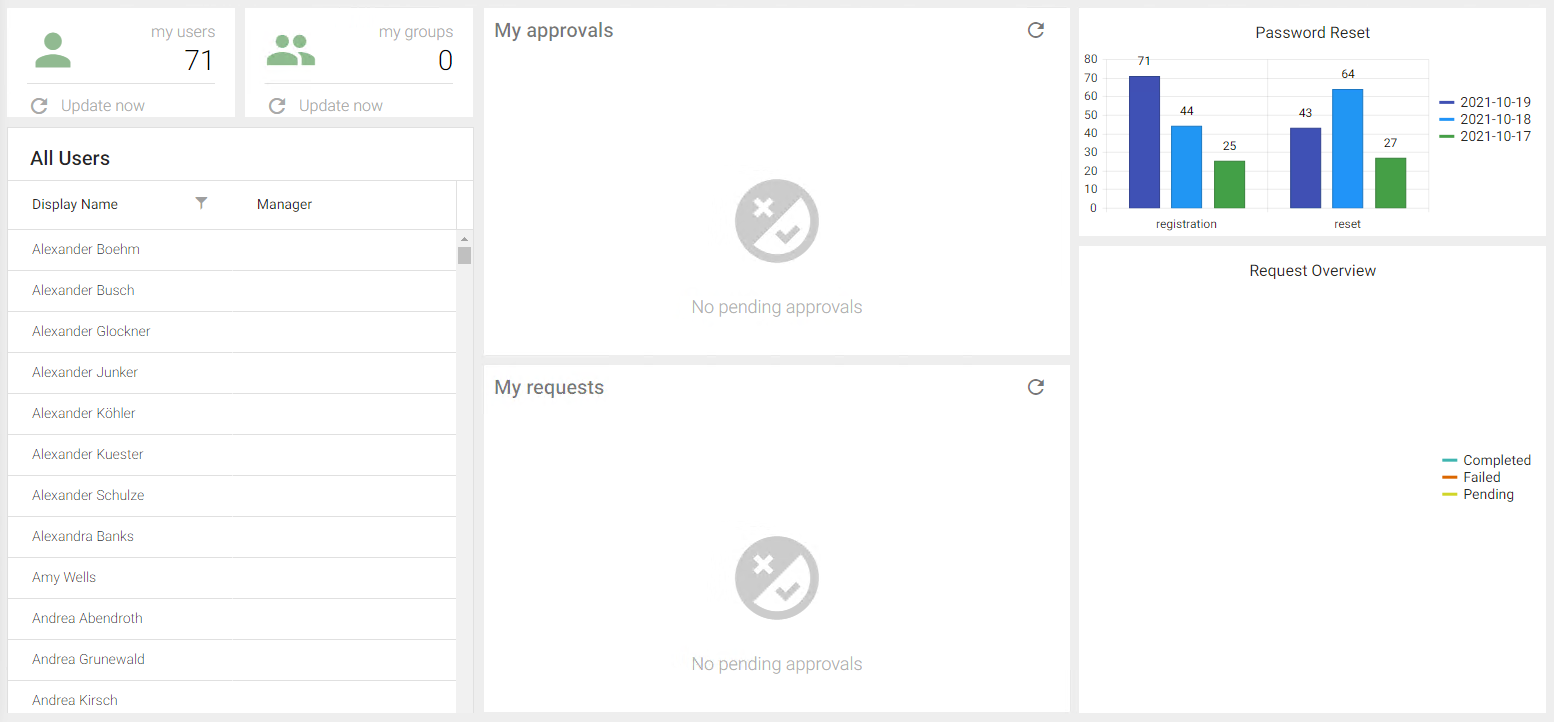
Widgets can be added, modified, removed, re-positioned and resized. The following widget types are available:
- State card
- Resource table
- Resource chart
- Approvals
- Frame view Advanced Training required!
Configuration
To modify the Dashboard view switch into Edit-Mode via clicking  at the top right of the page. In Edit-Mode widgets can be
at the top right of the page. In Edit-Mode widgets can be
- re-positioned by holding down the Mouse Button over some white space over the widget
- resized by holding down the Mouse Button over the right, left or bottom edge of the widget
- modified via the Settings icon
- removed via the Trash icon
- added via the Plus icon
When adding a new widget the following dialog appears:
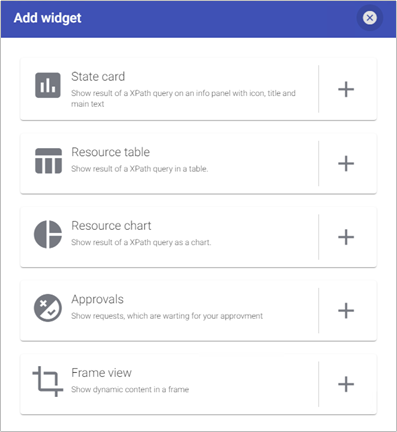
The chosen widget will be displayed at the page bottom with its default template and needs to be configured subsequently using the Settings icon.